Editing¶
This chapter describes the various editor tools available for objects and collections.
Collections¶
The available options for editing a collection can be found in the editor tool menu ‘Edit Collection’ dropdown (Fig. 37). The content of this dropdown will vary depending on the role that has been granted to your user account.
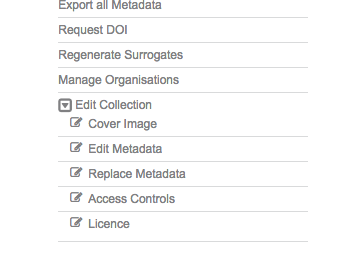
Fig. 37 Edit collection menu¶
- The options for editing are:
Cover image if a cover image is added to the collection it will be displayed in search results
Edit metadata edit the collections descriptive metadata using form entry
Replace metadata replace descriptive metadata by uploading an XML metadata file
Access controls edit the collections access controls
Licence choose a licence to apply to the objects contained in the collection. The selected licence will be displayed on the object pages
It is also possible to associate organisations with the collection by selecting ‘Manage Organisations’ from the editor tools (Fig. 38). In the Manage Organisations modal there are two lists, the available organisations on the left (Fig. 38 (1)) and those that are currently associated with the collection on the right (Fig. 38 (2)). Move organisations between the lists by selecting them and using the right (Fig. 38 (3)) and left (Fig. 38 (4)) arrows. At least one of the associated organisations should be set as the depositing organisation by selecting the organisation in the depositing organisation drop down (Fig. 38 (5)). Save your changes by pressing ‘Set Organisations’.
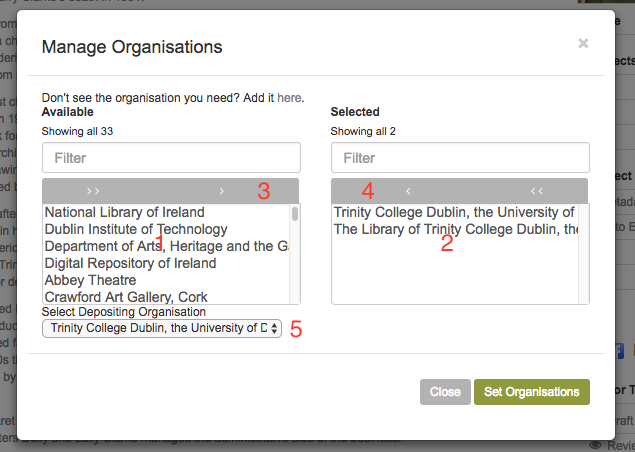
Fig. 38 Manage organisations¶
Once set, the logos of the associated organisations will be displayed in the Organisations and Sponsors section of the collection page (Fig. 39).
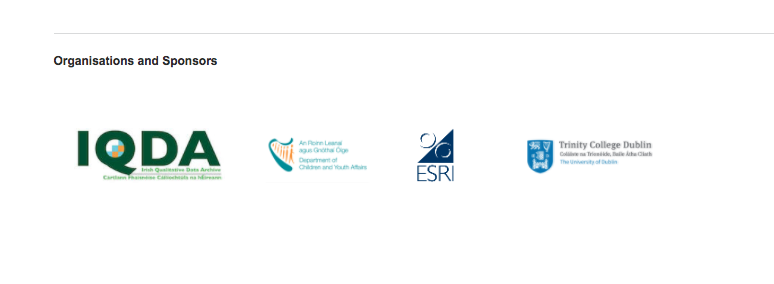
Fig. 39 Organisation logos displayed¶
Objects¶
As with collections, the options for editing an object can be found in the Edit section of the Editor Tools menu (Fig. 40). The options may be different depending on your level of access.
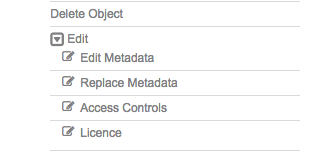
Fig. 40 Edit object menu¶
- The options for editing are:
Edit Metadata edit the object’s descriptive metadata using form entry. This is not available for EAD
Replace Metadata replace the descriptive metadata by uploading an XML file
Access Controls edit the object’s access controls. Note permissions set here will override those set at collection level
Licence you can set a different licence at object level. Note this will override the licence set at collection level